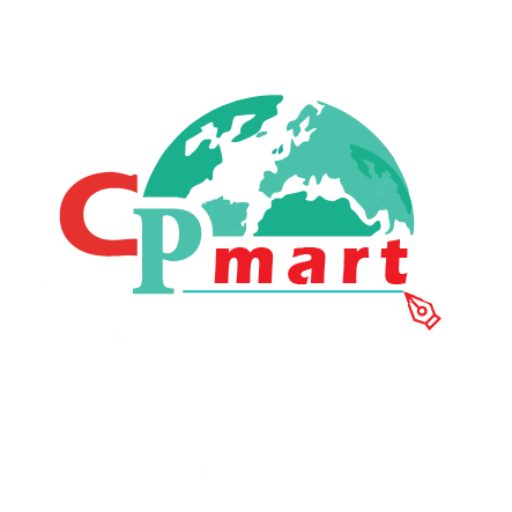Photoshop Template Design
Transform Your Vision into Stunning Designs with Photoshop Templates!
What is Photoshop PSD Template?
Photoshop PSD template is a pre-made design that permits users to generate customized files without worrying about composition, layout or design.
A Photoshop PSD template is a file created in Adobe Photoshop’s proprietary format (.psd) that serves as a starting point for creating designs. PSD stands for “Photoshop Document.” These templates typically contain layers, which allow for easy editing and customization of various elements within the design.
PSD templates can be used for a wide range of purposes, including website design, graphic design, digital art, photo editing, and more. They are particularly popular among designers because they provide a structured framework and save time by offering pre-designed elements that can be easily modified to fit specific project requirements.
Some common types of PSD templates include website mockups, flyer designs, business card layouts, social media graphics, and brochure templates.
Photoshop Template Design Service Classifications
Photoshop templates or PSD templates are easy to edit with Adobe Photoshop.
When it comes to offering Photoshop template design services, there are several classifications based on the type of templates being designed and the purpose they serve. Here are some common classifications we are offering:
Website Template Design by Photoshop
Website template design by Photoshop refers to the process of creating a visual blueprint or mockup of a website’s layout, structure, and design elements using Adobe Photoshop software. This involves designing the various components of a website, such as the header, navigation menu, content sections, images, buttons, and footer, within Photoshop’s canvas.
The design process typically begins with conceptualizing the overall look and feel of the website, considering factors such as branding, target audience, and user experience. Designers use Photoshop’s tools and features to create wireframes, mockups, and prototypes that accurately represent the final appearance of the website.
Website template design in Photoshop allows designers to:
- Experiment with different layouts and visual styles.
- Define the placement and hierarchy of content elements.
- Incorporate branding elements such as logos, color schemes, and typography.
- Create custom graphics, icons, and illustrations.
- Optimize images and graphics for web display.
- Present design concepts to clients or stakeholders for feedback and approval.
Once the website template design is finalized in Photoshop, it can serve as a reference for developers to translate the visual design into HTML, CSS, and other web technologies for implementation on the web. ClippingPathMart have a strong website developer team, who are doing very impressive work.

Banner Template Design by Photoshop
A “banner template design by Photoshop” refers to the creation of a digital graphic, typically in the form of a banner, using Adobe Photoshop software. Photoshop is a powerful tool commonly used for graphic design and photo editing.
A banner template design created in Photoshop would involve using various tools and techniques within the software to design a visually appealing and effective banner. This might include incorporating images, text, shapes, colors, and other graphical elements to communicate a particular message or serve a specific purpose.
The term “template” suggests that the design could be reusable and customizable, allowing users to easily edit elements such as text, images, and colors to suit their needs without starting from scratch each time.
Overall, a banner template design by Photoshop involves leveraging the capabilities of the software to create professional-quality banners for various purposes, such as advertising, marketing, promotions, or website headers.

Portfolio Template Design by Photoshop- PSD Template
A portfolio template design in Photoshop, specifically in PSD (Photoshop Document) format, refers to a pre-designed layout or framework created using Adobe Photoshop software. This template is intended to be used as a foundation for building a digital portfolio, typically showcasing the work, projects, or achievements of an individual or a company.
Here’s a breakdown of what such a template might include:
- Layout Structure: The template provides a structured layout for organizing various elements of the portfolio, such as sections for projects, about me, contact information, etc.
- Visual Elements: These comprise pictures, logos, graphics, and other visual components that raise the portfolio’s visual appeal. These components are frequently made to enhance the presentation’s visual attractiveness and work well with the text.
- Typography: The template may include predefined typography styles for headings, subheadings, body text, and other elements to maintain consistency and readability throughout the portfolio.
- Color Scheme: A color scheme is chosen to create a cohesive look and feel for the portfolio. The template may include predefined color swatches or guidelines for selecting colors that harmonize well together.
- Customization Options: While the template provides a basic structure, it also permits customization so that the portfolio can be made to fit the tastes of the user. Users can change components like layout, photos, fonts, and colors to fit their own demands.
- Responsive Design: Many contemporary portfolio themes take responsive design into account to make sure the portfolio works and looks nice on a range of screens and devices, including PCs, tablets, and smartphones.
Overall, a portfolio template design in Photoshop serves as a starting point for creating a professional and visually appealing portfolio presentation, offering both convenience and flexibility for users to showcase their work effectively.

eCommerce Template Design by Photoshop
eCommerce template design by Photoshop refers to the process of creating graphical layouts and visual elements for online stores using Adobe Photoshop software. This process involves designing the overall look and feel of the eCommerce website, including product pages, category pages, homepage, navigation menus, and other interface components.
Key aspects of eCommerce template design by Photoshop include:
- Wireframing: Creating a basic layout or wireframe of the website’s pages to plan the placement of various elements such as headers, footers, sidebars, and content areas.
- UI/UX Design: Designing user interface (UI) elements such as buttons, forms, icons, and navigation menus to ensure an intuitive and visually appealing user experience (UX).
- Branding: Incorporating branding elements such as logos, color schemes, and typography consistent with the brand identity of the eCommerce business.
- Product Presentation: Designing visually appealing product displays, including high-quality images, product descriptions, pricing information, and call-to-action buttons to encourage conversions.
- Responsive Design: Ensuring that the eCommerce templates are optimized for different devices and screen sizes, including desktops, laptops, tablets, and smartphones, through responsive design techniques.
- Accessibility: Designing with accessibility in mind to ensure that the website is usable and navigable by people with disabilities, including considerations such as color contrast, text size, and keyboard navigation.
- Iterative Design Process: Following an iterative design process, including gathering feedback, making revisions, and refining the design based on user testing and usability studies.
- Exporting Assets: Exporting design assets in appropriate formats for web development, such as JPEG, PNG, or SVG files, and organizing them for easy integration into the website development process.
Overall, eCommerce template design by Photoshop involves creating visually appealing, user-friendly, and functional website templates tailored to the specific needs and branding of the eCommerce business.

Magazine Template Design by Photoshop
A magazine template design created using Photoshop refers to a pre-designed layout or structure for a magazine’s pages, covers, or spreads, which has been crafted using Adobe Photoshop software. This template serves as a framework for organizing content, including text, images, and graphics, in a visually appealing and coherent manner.
Creating a magazine template in Photoshop involves designing various elements such as:
- Page layouts: Determining the arrangement of text and images on each page, including columns, margins, and spacing.
- Typography: Choosing fonts, sizes, and styles for headlines, subheadings, body text, and other textual elements to maintain consistency and readability throughout the magazine.
- Graphics and images: Incorporating illustrations, photographs, icons, and other visual elements to enhance the aesthetic appeal and communicate information effectively.
- Color scheme: Selecting a cohesive color palette that complements the magazine’s theme or brand identity, ensuring visual harmony across all pages.
- Branding elements: Integrating logos, taglines, and other branding assets to reinforce the magazine’s identity and maintain brand consistency.
By utilizing Photoshop’s tools and features, designers can customize these elements according to the specific requirements of the magazine, whether it’s for print or digital publication. Once the template is created, it can be reused for multiple issues or editions, with content updated as needed while preserving the overall design structure. This saves time and ensures a consistent look and feel for the magazine’s layout.

Pricing
FAQ
How to place an order?
To place an order visit, Contact Us OR Email us at info@clippingpathmart.com with your requirements. We will promptly provide you with FTP access or any third-party file transfer method of your choice.
Which file format do you accept?
We accept all file format: JPG, PSD, PNG, TIFF, EPS, Bitmap, RAW (.cr2, .nef, .orf, .sr2).
How to select the best photo editing service provider in 2022?
To select the best or top leading photo editing Company, you have to check out the Company’s experience, sample work, and expertise. You can also apply FREE TRIAL, by which you can justify the quality of the work.